Code Snippet: Q-Learning in a Maze
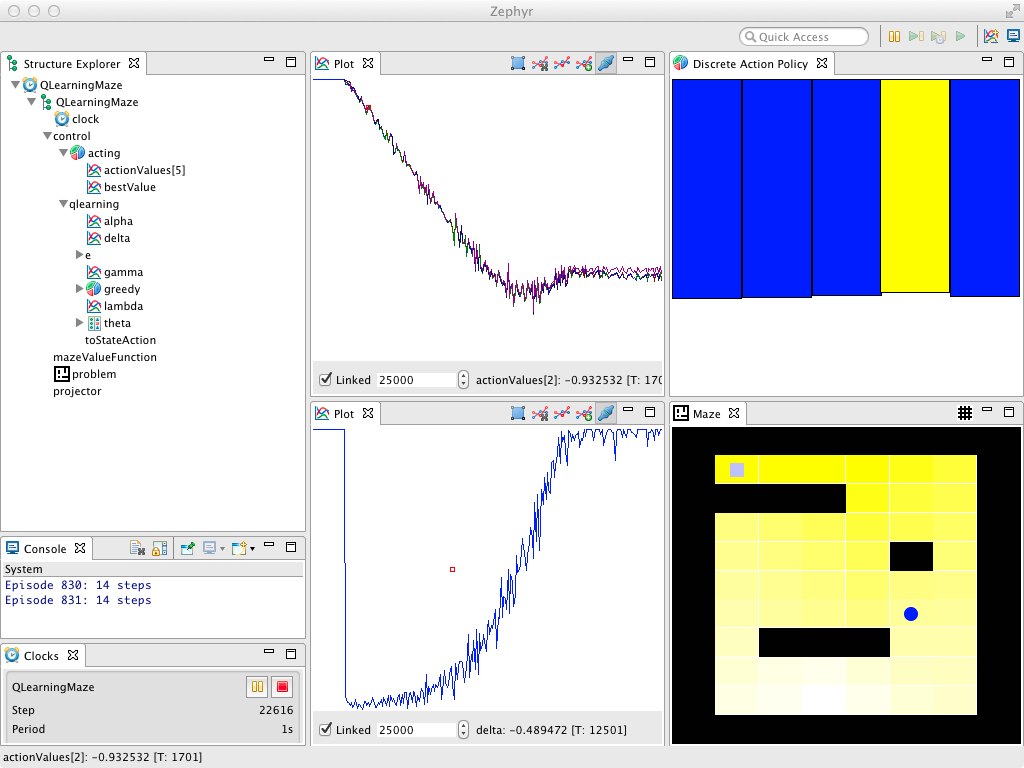
Description: Q-Learning in a maze with the value function initialized optimistically
Source code:
- Doxygen: QLearningMaze.java
- Github: QLearningMaze.java
Reference:
Reinforcement Learning, An Introduction. R. S. Sutton and A. Barto (1998). Section 7.6.Running this demo:
- From the command line:
- Download rlpark.jar
- Run the following command line:
java -cp rlpark.jar rlpark.example.demos.learning.QLearningMaze
- In Zephyr standalone application:
- Download Zephyr standalone application
- Install RLPark plug-ins in Zephyr
- Go to:
- In Eclipse, as a Java Application:
- Create a new or use an existing project
- Include rlpark.jar in the project classpath
- Run a
Java Applicationtarget usingrlpark.example.demos.learning.QLearningMazeas a main class
- In Eclipse, as an Eclipse Application:
- Install Zephyr plug-ins and
RLPark plug-ins in Eclipse
or
download RLPark source code and import RLPark projects (including the demo project rlpark.example.demos) into the workspace - Set up an
Eclipse Applicationtarget following the tutorial Using Zephyr plug-ins - In the
Eclipse Applicationtarget configuration:- In the menu, go to:
- Select the
Eclipse Applicationtarget - In the tab, select the plug-in rlpark.example.demos and rlpark.plugin.rltoysview to enable RLPark views
- Start Zephyr by running the
Eclipse Applicationtarget - In the Zephyr menu, go to:
or in the tab, addrlpark.example.demos.learning.QLearningMazeto the text field
- Install Zephyr plug-ins and
RLPark plug-ins in Eclipse
Dependencies
zephyr.plugin.core.api, rlpark.plugin.rltoysDocumentation